I thought there was a legal issue involved with having a program automatically copy something to the league client
If I helped you out, be sure to throw me a +Rep!
-
My Soraka Guide | My Review Service

Thanks a lot for the sig, jhoi! :)
-
My Soraka Guide | My Review Service

Thanks a lot for the sig, jhoi! :)
Alonshow wrote:
Niche? I would expect almost everybody who uses these guides to need it. I imagine that almost everybody does the same I do: tediously copying mastery after mastery, item after item, etc.
On item sets, they're not currently being supported by Riot and may disappear once the new client goes live (the new client doesn't have item sets). Apparently not many people actually used them.
utopus wrote:
I thought there was a legal issue involved with having a program automatically copy something to the league client

There is a way now, indeed but it's kind of complicated. First things first, you need Chrome browser and Tampermonkey to run scripts in it. Then you go to https://gist.github.com/anka-213/5252625980184bf596dd1839fd5e0f4b and click on "Raw". There you can install the script for Tampermonkey. Now go to mobafire and copy the URL of the Item set you want to get in lol. Next you go to http://lol.item-set.com/#!/editor and cick on "Upload", there you select "from website" and paste the Mobafire Guide Url-Link. If you installed the Tampermonkey script correctly you should see a button called "copy" (if not, you didn't install it properly). Click the button, open League Client, Collection, Items, press "Import Item set" -> Paste Copied Set - > press "ctrl+V" to paste -> enter and you're done. repeat the same steps for any Item sets from Mobafire, Lolking and LoLalytics, now that you have installed the script everything will be done in 1 or 2 minutes.
The owner of http://lol.item-set.com/#!/editor is planing to implement the copy button on the website without needing to use a script but this is the only way to do it right now.
The owner of http://lol.item-set.com/#!/editor is planing to implement the copy button on the website without needing to use a script but this is the only way to do it right now.
You need to log in before commenting.






























<Member>