Hey @ sharunas863!
The best way is the way you feel most comfortable with. What works for you might not work for other players and vice versa, but we all have different preferences and ways to play.
I personally never used camera lock because I played DotA first and there's no camera lock there. I do know many players that play with their camera lock at all times, it's all a matter of preference.
The best way is the way you feel most comfortable with. What works for you might not work for other players and vice versa, but we all have different preferences and ways to play.
I personally never used camera lock because I played DotA first and there's no camera lock there. I do know many players that play with their camera lock at all times, it's all a matter of preference.

Hey! The way you do it it's one of the best, since it doesn't require 100% effort from you on the camera control by moving mouse 24/7, thanks to that you can focus on other factors like map awareness, jungle tracking and just laning better.
Unlocked camera with spacebar hold and releasing spacebar while looking is really comfortable.
Locked Camera is one of the illegal ones in my opinion because if you click on the map it instantly shows your champion again right after. So they need to unlock/lock. Nah.
Unlocked camera with spacebar hold and releasing spacebar while looking is really comfortable.
Locked Camera is one of the illegal ones in my opinion because if you click on the map it instantly shows your champion again right after. So they need to unlock/lock. Nah.
Let's Get you To Diamond/Masters - Call with Me and Disscuss HOW!
https://calendly.com/xblademojo/30-minute-meeting-clone
Coaching Profile:
https://metafy.gg/@xblademojo
https://calendly.com/xblademojo/30-minute-meeting-clone
Coaching Profile:
https://metafy.gg/@xblademojo
You may play the game in any way you find comfortable.
Examples:
Mouse Wheel scroll (Keeps your cursor close to your champion)
Bumping the mouse onto corner of the screen (Cursor is further from you)
Using (F1 F2 F3 F4 F5) to target the locations to see what's going on.
Making your map 100% and using that as a reference with lock camera.
Cycling both Unlock and Locked (Which you do)
Examples:
Mouse Wheel scroll (Keeps your cursor close to your champion)
Bumping the mouse onto corner of the screen (Cursor is further from you)
Using (F1 F2 F3 F4 F5) to target the locations to see what's going on.
Making your map 100% and using that as a reference with lock camera.
Cycling both Unlock and Locked (Which you do)
The great thing about multitasking is that several things can go wrong at once.
Whatever you like the most.
You could also set it so that pressing space locks and unlocks the camera, so you can change it whenver you want / don't have to constantly be holding your space button.
You could also set it so that pressing space locks and unlocks the camera, so you can change it whenver you want / don't have to constantly be holding your space button.
AP  Shyvana is perfectly balanced, and super fun to play against!
Shyvana is perfectly balanced, and super fun to play against!
Outstand the conversation, i think tat the camera is a perfect way to slide an enemy, anyway.
the shadow pick on top and down-line i think is a good to gank! out mod-or!!
no line gap.
For example, today is a mess.
he takes one min to run away down the line, waiting
to understand who was the wolf.
interesting.
nothing at all propgramming is good but not the most important thing in a 4d era INVIDIA BRAINSTROKING
the difficult to tap the mause correctly at the right time begame fondamental. (maybe)
but wanderful bravissimo ho ideate this ****ing thing, rrally bravissimo.
and so on.
i hope in a better inside-screen mode.
the shadow pick on top and down-line i think is a good to gank! out mod-or!!
no line gap.
For example, today is a mess.
he takes one min to run away down the line, waiting
to understand who was the wolf.
interesting.
nothing at all propgramming is good but not the most important thing in a 4d era INVIDIA BRAINSTROKING
the difficult to tap the mause correctly at the right time begame fondamental. (maybe)
but wanderful bravissimo ho ideate this ****ing thing, rrally bravissimo.
and so on.
i hope in a better inside-screen mode.
''dont touch my mana''
You need to log in before commenting.




















































































what is correct way to use camera ?