Can any of you help me with OBS settings? I'm not too sure what my rig can stream right now. I tried playing around with the settings but I'm always getting lag.
heres my upload / dl speeds (im on campus internet)
http://www.speedtest.net/my-result/4667178209
and you have my specs (fx6300, r9 380)
heres my upload / dl speeds (im on campus internet)
http://www.speedtest.net/my-result/4667178209
and you have my specs (fx6300, r9 380)
Embracing wrote:
Can any of you help me with OBS settings? I'm not too sure what my rig can stream right now. I tried playing around with the settings but I'm always getting lag.
heres my upload / dl speeds (im on campus internet)
http://www.speedtest.net/my-result/4667178209
and you have my specs (fx6300, r9 380)
heres my upload / dl speeds (im on campus internet)
http://www.speedtest.net/my-result/4667178209
and you have my specs (fx6300, r9 380)
What type of lag? Ping or FPS?
Also, what were the settings you tried to stream with?
Embracing wrote:
do you guys know what types of games this pc will be able to run / stream? I'm looking at league, cs, ffxiv, etc
... well AMD/AMD is a big mistake if you were planning on streaming/recording. Intel and Nvidia both have specific technologies that help with realtime encoding. To my knowledge AMD does not have anything similar.
Embracing wrote:
Can any of you help me with OBS settings? I'm not too sure what my rig can stream right now. I tried playing around with the settings but I'm always getting lag.
heres my upload / dl speeds (im on campus internet)
http://www.speedtest.net/my-result/4667178209
heres my upload / dl speeds (im on campus internet)
http://www.speedtest.net/my-result/4667178209
With those internet speeds you should be able to use the maximum bandwidth on Twitch no problem. I believe max is 3500kb/s.
To reduce strain on the CPU for encoding you could drop the FPS to 30. Software encoding isn't exactly efficient.
For futher optimization please provide screenshots of your "Encoding" and "Advanced" tabs.
"Nothing says I like you more than letting you drink my filtered urine." - deityignis
"MY WHOLE LIFE IS A WANK." - WTTNHK
"There are boobs...LOTS OF BOOBS. And then Obama comes out of no where." - JEFFY40HANDS, on Air Gear
"MY WHOLE LIFE IS A WANK." - WTTNHK
"There are boobs...LOTS OF BOOBS. And then Obama comes out of no where." - JEFFY40HANDS, on Air Gear
I was thinking of streaming soon, could someone make sure I have all the settings and stuff right?
http://www.speedtest.net/my-result/4667637290


This is the highest quality I can stream/record at with my current settings, and even then my FPS is lower than I'd like to be playing with.

http://www.speedtest.net/my-result/4667637290


This is the highest quality I can stream/record at with my current settings, and even then my FPS is lower than I'd like to be playing with.

@Embracing
Seems pretty much fine to me. What FPS are you streaming at? (Video tab)
You're streaming at a rate above your actual connection speed. Your connection can handle 1200kb/s. Assuming that you want some headroom for the game and potential VOIP or other internet software you might wanna put the bitrate slightly lower. Around 1000-1100kb/s.
You can get a slight increase in visual quality if you lower the audio quality.
I recommend dropping the sampling frequency ("Format") to 44.1kHz and bitrate to 64. If audio sounds bad then you could increase the bitrate to 96 or use mono instead of stereo (although the stream obviously loses positional audio from that ofc).
You should probably be removing the custom x264 encoder settings from your advanced tab. At least the CRF part. Because you're kind of adhering to several methods of setting quality. That could cause issues. The bitrate should be the quality decider, not the CRF setting (doesn't affect encoding speed, the x264 CPU preset is what affects performance and you already have that at minimum).
Seems pretty much fine to me. What FPS are you streaming at? (Video tab)
Vapora Dark wrote:
I was thinking of streaming soon, could someone make sure I have all the settings and stuff right?
http://www.speedtest.net/my-result/4667637290

This is the highest quality I can stream/record at with my current settings, and even then my FPS is lower than I'd like to be playing with.
http://www.speedtest.net/my-result/4667637290

This is the highest quality I can stream/record at with my current settings, and even then my FPS is lower than I'd like to be playing with.
You're streaming at a rate above your actual connection speed. Your connection can handle 1200kb/s. Assuming that you want some headroom for the game and potential VOIP or other internet software you might wanna put the bitrate slightly lower. Around 1000-1100kb/s.
You can get a slight increase in visual quality if you lower the audio quality.
I recommend dropping the sampling frequency ("Format") to 44.1kHz and bitrate to 64. If audio sounds bad then you could increase the bitrate to 96 or use mono instead of stereo (although the stream obviously loses positional audio from that ofc).
You should probably be removing the custom x264 encoder settings from your advanced tab. At least the CRF part. Because you're kind of adhering to several methods of setting quality. That could cause issues. The bitrate should be the quality decider, not the CRF setting (doesn't affect encoding speed, the x264 CPU preset is what affects performance and you already have that at minimum).
"That which can be asserted without evidence, can be dismissed without evidence." - Christopher Hitchens
Embracing wrote:
It was 60 but I changed it to 48.
Try lowering FPS to 30 and stop downscaling your stream. 3500kb/s is enough for decent quality 1080p streaming.
"Blizzard spoke thus; Thou shalt not BM. And the players replied Nay, I shall Play my hand with Lethal already on the board. And so Blizzard sent unto them this Brawl of Yogg, As a lesson for their sins of Pride and Greed, for he is the Prophet of Madness and RNG. On that day, the tavern descended into an era of chaos and darkness, until the weekend passed and everyone forgot all about it. Amen. Book of SMOrc, Verse 20, Chapter 4." - Feam T
You need to log in before commenting.





























































Uh, just going to say that there's nothing filled in where you linked it to.
That's weird, it was working last night. x.x