Do You Like It?
I was going to say the image seems a little blurry and I thought the render was the problem, but it turns out you've only linked a preview instead of the full scale HD version, which looks a lot nicer. Though the pic is huge! I'd recommend working with a 500x200 canvas for signatures and I'd suggest maybe switching to imgur for uploading the pics, as the quality won't downscale.
Outside of the technical stuff, it's a great sig imo! I really like the colours you picked out, green purple and blue look really nice together. I think maybe the text could've been a bit nicer, maybe if you removed the white outline? Or changed it to a yellowish colour like that of the render's face.
Outside of the technical stuff, it's a great sig imo! I really like the colours you picked out, green purple and blue look really nice together. I think maybe the text could've been a bit nicer, maybe if you removed the white outline? Or changed it to a yellowish colour like that of the render's face.
Quoted:
I was going to say the image seems a little blurry and I thought the render was the problem, but it turns out you've only linked a preview instead of the full scale HD version, which looks a lot nicer. Though the pic is huge! I'd recommend working with a 500x200 canvas for signatures and I'd suggest maybe switching to imgur for uploading the pics, as the quality won't downscale.
Outside of the technical stuff, it's a great sig imo! I really like the colours you picked out, green purple and blue look really nice together. I think maybe the text could've been a bit nicer, maybe if you removed the white outline? Or changed it to a yellowish colour like that of the render's face.
Outside of the technical stuff, it's a great sig imo! I really like the colours you picked out, green purple and blue look really nice together. I think maybe the text could've been a bit nicer, maybe if you removed the white outline? Or changed it to a yellowish colour like that of the render's face.
Thanks for the feedback
I'm assuming you're using a render?
I like the color usage as it blends well with the render and overall it's a decent signature.
my constructive criticism:
I like the color usage as it blends well with the render and overall it's a decent signature.
my constructive criticism:
- Overall signature is too blurred, normally when you want to use any blurring you do that to either create a better sense of depth and/or create a main focus within the piece, which I believe you tried to put focus on the characters face but imo there's not enough "clutter" to justify blurring the background too much as you're just losing out on detail and making your signature 2 dimensional.
- Font placement takes focus from the render, and uses too many effects (stroke, drop shadow, gradient, etc..). Sometimes using a simple effect with a a sans-serif font like you used works best. Regarding the placement, it's competing with the focal point. I would try to find a better spot to place it so it doesn't take away too much, I would personally place it closer to the render itself, or to the right of the shoulder. (but in doing that I would probably move the render a tad bit to the left to fix the symmetry.)
- personal gripe - never been a fan of all around borders as they kinda look tacky excluding some rare cases, I'd personally get rid of it or use the "theater-style" border instead.
Bryun wrote:
I'm assuming you're using a render?
I like the color usage as it blends well with the render and overall it's a decent signature.
my constructive criticism:
I like the color usage as it blends well with the render and overall it's a decent signature.
my constructive criticism:
- Overall signature is too blurred, normally when you want to use any blurring you do that to either create a better sense of depth and/or create a main focus within the piece, which I believe you tried to put focus on the characters face but imo there's not enough "clutter" to justify blurring the background too much as you're just losing out on detail and making your signature 2 dimensional.
- Font placement takes focus from the render, and uses too many effects (stroke, drop shadow, gradient, etc..). Sometimes using a simple effect with a a sans-serif font like you used works best. Regarding the placement, it's competing with the focal point. I would try to find a better spot to place it so it doesn't take away too much, I would personally place it closer to the render itself, or to the right of the shoulder. (but in doing that I would probably move the render a tad bit to the left to fix the symmetry.)
- personal gripe - never been a fan of all around borders as they kinda look tacky excluding some rare cases, I'd personally get rid of it or use the "theater-style" border instead.
Thankyou So very much :)
You need to log in before commenting.



























































Cnc is appreciated and Give me a rep??
Lol dont know what rep is.