Hi Anderson, Hi All!!!
Could you please verify that this problem still exists. I've tested with FireFox 3.5.X and 3.5.11 and latest Chrome. We did a huge optimization on queries and image sprite to pass the browser size limitation, if it still exist then we'll need more help from you to determine the issue.
Thanks.
Could you please verify that this problem still exists. I've tested with FireFox 3.5.X and 3.5.11 and latest Chrome. We did a huge optimization on queries and image sprite to pass the browser size limitation, if it still exist then we'll need more help from you to determine the issue.
Thanks.
It appears to be working fine for me as of 7/23. I had originally been using the IE tab plugin to view the site but there is a bug with that plugin and some of the builds with multiple champs. Clicking the link to expand the build does not work.
I then used Nelo's suggestion above and added the site to avast's web shield exceptions and everything worked fine again. I just now removed the exception and tested again. The site is working as expected in FF 3.6.7 (still have the ie tab plugin issue though. But I think that's something with the plugin itself.)
I then used Nelo's suggestion above and added the site to avast's web shield exceptions and everything worked fine again. I just now removed the exception and tested again. The site is working as expected in FF 3.6.7 (still have the ie tab plugin issue though. But I think that's something with the plugin itself.)
You need to log in before commenting.






























Have you changed any of your browser settings (especially connection, privacy, caching or proxy settings)? In FF/Chrome or in IE. Reinstalling might not clear changes you made. Do you have any addons or plugins (they are separate, at least in FF) installed? Do you have any firewall running? Do you get any errors? How long does it take to time out, and then what does it say? Does it show in the status bar at the bottom what domain or file it's stuck on? Have you tried fully clearing cache as well as cookies for MOBAFire?
To remove cookies in Firefox just for MOBAFire and not all sites, go to Tools -> Options -> Privacy, if your security settings are storing cookies you should see a link "remove individual cookies". Click that and search for MOBAFire then delete the ones you see.
You may also want to read through this list and this page and see if anything there rings a bell.
If you're a more technical person you could try installing the Firefox addon "Firebug", opening it up to the net tab, then loading the site and see if it indicates any files that it is retrieving or getting stuck on. You could also try opening a command prompt and running the command "ipconfig /flushdns".
That's all I can think of for now :( If any of you wants to help more in troubleshooting this, we could get in touch over email and try a few things, see if we can isolate the problem. Just contact me through the feedback box if you have the time :) I'll set up a few tests and see if you can load them.