Hi, I'm Gold 1 from the LAS server, and a couple of days ago (I think on saturday) my current league stopped showing. When I go to the verification page it still says "Summoner Name Verified: Yes", and when I try to re-verify it it doesn't find my rune page. What should I do?
EDIT: It's fixed! If it was you, thanks!
EDIT2: It's gone again. Can this have something to do with the spectator mode not working properly?
EDIT: It's fixed! If it was you, thanks!
EDIT2: It's gone again. Can this have something to do with the spectator mode not working properly?

Shrade Etah wrote:
can u help me
Error: No mastery or rune page names matched the verification code
I have done as you demonstrated
Error: No mastery or rune page names matched the verification code
I have done as you demonstrated
An admin should be messaging you to help you shortly.

Thanks to The_Nameless_Bard for the sig!
Looking into it, thanks Blitz.

Thanks to The_Nameless_Bard for the sig!
Hello, I'm having trouble verifying my account. I've created both a rune and mastery page with the code, I've changed existing pages, created new ones, logged on and off, and have even played a practice game with the renamed pages.
any help is much appreciated
any help is much appreciated
You need to log in before commenting.







































Many users ask how to verify their account. Verifying you account will let your MMR be automatically updated on your profile and display league icons on your posts and comments. If you are platinum tier or above your guide will also get a special feature placement. Verification is also important to do this if you want to participate in MOBAFire tournaments.
This will give a step by step process of how to verify your MOBAFire account and have it linked with your League of Legends account.
First of all you need to go to your edit profile page. You can get there by clicking on the cog icon in the top right of the page, or mousing over the cog icon and clicking "Edit Profile."
Make sure the Summoner section of your profile is filled out and accurate. You will need this information to be correct to properly verify your account. Next, click on the here link to continue.
Once you're on this page locate your code. It will be in a text box. Copy this code.
Log onto the LoL account you want to link with MOBAFire. Go to your Rune or Mastery pages and paste the code you got from the last step into the title of one of your Rune or Mastery pages. Make sure to click out of the title to confirm it saved.
Once you've put the code into your Rune or Mastery page and saved it click the "Verify" button that's located on the page you got your code from. This button is located below the code area.
After you've gone through this process the "Summoner Name Verified" should say "Yes." If it does not say Yes double check that your Summoner Info (on the Edit Profile Page: Name, Level, Server) is correct. Retry entering the code into your Mastery or Rune pages. If this doesn't work wait an hour to make sure there are no caching issues.
If you're still having trouble you can post on this thread or send an email to feedback@mobafire.com.