
Much love to Hogopogo and TinyStar for my current and previous signatures <3! If you want you can check out their awesome shops here (Hogopogo) and here (TinyStar)
If I helped you in any way feel free to click +Rep on any of my comments.
Actually, I noticed this too (Ashe guide, Leona picture is HUGE even though it's only supposed to be size 55). I'm not sure what's going on. Maybe there was some glitch, I know they're adding coding everywhere, such as making multiple items purchased into "x2" and adding in options to change the art on cheat sheets, so maybe some additional coding went astray. Let's wait to hear what the admins say ^^ Don't panic, it's only aesthetics.
Thanks for the replies. At least I know it'll be fixed ^^ for now we'll stick with the huge as* icons I guess.

Much love to Hogopogo and TinyStar for my current and previous signatures <3! If you want you can check out their awesome shops here (Hogopogo) and here (TinyStar)
If I helped you in any way feel free to click +Rep on any of my comments.
Reported it to the programmers and it will be fixed soon. Just leave your guides as they are and it should look normal again once it's fixed.

Thanks to GrandMasterD for my sig!
Mowen wrote:
Reported it to the programmers and it will be fixed soon. Just leave your guides as they are and it should look normal again once it's fixed.
Thanks!

Much love to Hogopogo and TinyStar for my current and previous signatures <3! If you want you can check out their awesome shops here (Hogopogo) and here (TinyStar)
If I helped you in any way feel free to click +Rep on any of my comments.
Mowen wrote:
Yay :D
EDIT: Icons still not fixed for my upcoming guide :c I guess they'll be fixed in the next few days. I just hope they get fixed before I release the guide cause I want it to be in its best shape when I do release it.

Much love to Hogopogo and TinyStar for my current and previous signatures <3! If you want you can check out their awesome shops here (Hogopogo) and here (TinyStar)
If I helped you in any way feel free to click +Rep on any of my comments.
You need to log in before commenting.




















































[*icon=skill/item name]
[*icon=skill/item name size=55]
From normal sized icons they turned into this.
Was forced to edit most of the icon bb codes from [*icon=item/skill name] to [*[skill/item name]]. Can anyone help me out here? If not I guess I'll use the big ones if I have to but if you can help me out please do so. I'd be very grateful!