Windows mode + prt sc
Check out my youtube channel: http://www.youtube.com/user/JohnnySceneTM
SinDelta wrote:
Windows mode + prt sc
I'm pretty stupid when it comes to computers. What is windows mode?
And a second question, on my laptop, a Dell Inspiron, I have to press the "Fn" key to press f11, f5 etc etc. If I don't press it, f7 is just mute, f8 lowers volume, f9 raises volume et cetera. Any way to reverse this so that not pressing Fn will control the F() keys, and pressing it will changes settings?
Thanks.
Uhm.. You don't need to go in windowed mode to take a screenshot of your screen >_> Not with the PrntScrn button, and not with, for instance, FRAPS.
1)Hit the PrntScrn button (perhaps with the 'Fn' button held in, if you have to (as it might appear))
2) Open a photo manipulation program (like Paint and Photoshop) that supports copy/pasting pictures in.
3) Click CTRL + V to paste the image.
4) Either save it, crop it, or screw it up with effects! :)
As for that Fn button annoying you; I'm not sure how you could fix that. But you could try and remap your keyboard :)
1)Hit the PrntScrn button (perhaps with the 'Fn' button held in, if you have to (as it might appear))
2) Open a photo manipulation program (like Paint and Photoshop) that supports copy/pasting pictures in.
3) Click CTRL + V to paste the image.
4) Either save it, crop it, or screw it up with effects! :)
As for that Fn button annoying you; I'm not sure how you could fix that. But you could try and remap your keyboard :)

Lazukin wrote:
I'm pretty stupid when it comes to computers. What is windows mode?
And a second question, on my laptop, a Dell Inspiron, I have to press the "Fn" key to press f11, f5 etc etc. If I don't press it, f7 is just mute, f8 lowers volume, f9 raises volume et cetera. Any way to reverse this so that not pressing Fn will control the F() keys, and pressing it will changes settings?
Thanks.
I know for a fact that there is a way to change your Fn key settings so it's set to do F1 etc. My brother did it. I don't know how and I don't live at home but I know there is a way to do it, so there's hope for you yet! If you haven't figured it out by the next time I see him I'll post it here.
:)
If you are running Win7, this might be your issue and fix:
http://segmentnext.com/2010/06/12/fix-windows-7-uac2-game-black-screenshots/
That link helped me, I used to always get black when I took a screenshot in-game :S
http://segmentnext.com/2010/06/12/fix-windows-7-uac2-game-black-screenshots/
That link helped me, I used to always get black when I took a screenshot in-game :S
Thanks to TRUeLM, Plastictree, Scrax, Xiaowiriamu, foggy12, JahGFX, jhoijhoi, msrobinson, JEFFY40HANDS, Nyoike, MissMaw, and me :) for the sigs!
wRAthoFVuLK wrote:
If you are running Win7, this might be your issue and fix:
http://segmentnext.com/2010/06/12/fix-windows-7-uac2-game-black-screenshots/
That link helped me, I used to always get black when I took a screenshot in-game :S
Thank you :D
This fixed the problem, I can't +Rep you for some reason right now, but I'll remember to once this site stops being laggy. (Anyone else having connection problems with the site today?)
wRAthoFVuLK wrote:
If you are running Win7, this might be your issue and fix:
http://segmentnext.com/2010/06/12/fix-windows-7-uac2-game-black-screenshots/
That link helped me, I used to always get black when I took a screenshot in-game :S
+rep over 9000!!!!!!!!! Ive been having the same problem!
You need to log in before commenting.








































I then went to Camstudio to review the clip, and I just got a 40 minute long video of my desktop background.
Any way to fix this?