You didn't put in the fact that you have to have img or url tabs around it (img)(/img) or (url=www.domain.com)(/url)
If you want to make your signature a link that's clickable then here's the template:
(url=www.domain.com)(img)(/img)(/url)
Of course, replacing all of the (s and )s tos
If you want to make your signature a link that's clickable then here's the template:
(url=www.domain.com)(img)(/img)(/url)
Of course, replacing all of the (s and )s to







Gabriex wrote:
Cool guide, thanks ! But still, I have a little question how do you make the image appear on the center of the screen (like B-Wong's sig, for example) ?
(center)(img)(/img)(/center)
Replacing the brackets of course, and I see you already know how to put in an image tag so should be pretty easy to figure out.







You have to put a url code around your signature, like this:
Change google to whatever you want.
(URL="http://google.com")Your signatures code(/URL}
change to ( to a [
Change google to whatever you want.
(URL="http://google.com")Your signatures code(/URL}
change to ( to a [
You need to log in before commenting.





















Step 1: First, go to edit profile
Step 2: Then go to signature
Step 3: Find the url (address) of the picture.
Step 4: Write this into your signature bar.
Ps:When I left the blank it is for the url (address) so just copy and paste.
Im sure some nice person has some pictures for you if you ask?