
Thanks to TRUeLM, Plastictree, Scrax, Xiaowiriamu, foggy12, JahGFX, jhoijhoi, msrobinson, JEFFY40HANDS, Nyoike, MissMaw, and me :) for the sigs!
Thanks Canoas.
@Wrath
1. New
2. Set to transparent background
3. Choose a much bigger size to your origianl signature
- So if you use 450x150 for a signature, make your new canvas 500x150
- now you got 50pixels to work with for your image to pop out.
- however you might need more so i'll recommend anything around 550
@Wrath
1. New
2. Set to transparent background
3. Choose a much bigger size to your origianl signature
- So if you use 450x150 for a signature, make your new canvas 500x150
- now you got 50pixels to work with for your image to pop out.
- however you might need more so i'll recommend anything around 550
^owait that is a good idea too, make the sig separately, then pop the render on in a 2nd psd.
Still, I don't think I'll be doing that anytime soon (watch me do it on my next sig) xDDD
Still, I don't think I'll be doing that anytime soon (watch me do it on my next sig) xDDD
Thanks to TRUeLM, Plastictree, Scrax, Xiaowiriamu, foggy12, JahGFX, jhoijhoi, msrobinson, JEFFY40HANDS, Nyoike, MissMaw, and me :) for the sigs!
Xiaowiriamu wrote:
1. New
2. Set to transparent background
3. Choose a much bigger size to your origianl signature
- So if you use 450x150 for a signature, make your new canvas 500x150
- now you got 50pixels to work with for your image to pop out.
- however you might need more so i'll recommend anything around 550
You can resize it with the crop tool later on.
I usually make it twice as big and then reduce the size once the sig's finished.
You need to log in before commenting.




































durp
I am not a fan of that style, really, though :/