Nice!
I just finished a table coding guide, mind if I add an example of this, giving you all the credit and linking this post?
Also, the basic code should be this:
[table][tr][td width=705 bgcolor=COLOR][color=transparent].[/td][/tr][/table]
I just finished a table coding guide, mind if I add an example of this, giving you all the credit and linking this post?
Also, the basic code should be this:
[table][tr][td width=705 bgcolor=COLOR][color=transparent].[/td][/tr][/table]
You need to log in before commenting.






























































The cons are kind of obvious. Less variety than making your own dividers on Photoshop and what not.
So how you're going to make a divider is basically setting a bgcolor to a cell, and making the table row 705 px. wide, and adding padding. You can adjust the height of the divider by adjusting the padding. As an example, here is one that is monocolored.
Easy peasy. If you want more colors, you can add more cells and change the bgcolors. For example,
You can also give the appearance of borders on the dividers by putting a bg color on the table tag.
If you want to see the coding used for all the dividers, just hit the quote button. Most of the bgcolors were taken from bbcode generators such as this and this.
Cheers.