Use LoL replay.
Play a game, but as you go, write down anything that may be of use to you.
EG 12:34 big dragon play happened
or 56:78 good use of healing by me
Also, you can't be taking screenshots in the middle of a fight. It's too hard, and you'll get distracted.
Plus, if you take a screenshot without saving the previous one, it erases it.
LoL replay helps you to pause the game and take solid screenshots!
BUT if you want to be a nub, you have to go into windowed or windowless mode I can't remember to take screenshots. They'll appear with colour.
I made These using this method!
Play a game, but as you go, write down anything that may be of use to you.
EG 12:34 big dragon play happened
or 56:78 good use of healing by me
Also, you can't be taking screenshots in the middle of a fight. It's too hard, and you'll get distracted.
Plus, if you take a screenshot without saving the previous one, it erases it.
LoL replay helps you to pause the game and take solid screenshots!
BUT if you want to be a nub, you have to go into windowed or windowless mode I can't remember to take screenshots. They'll appear with colour.
I made These using this method!
To take screen shots you have to be in windowed or borderless mode, and it's recommended (if I remember correctly) to turn off Windows Aero (assuming you're using a Windows 7 or 8 machine). Then you have to paste it into paint and save it. I also used the PrtScn key on my keyboard, not F12.
At least, that's how I used to do it.
At least, that's how I used to do it.

If I helped you, click that +rep!
F12 should work. Sends the picture into your LoL folder (in Riot Games and I assume it's in C:\ but idk where you placed it) in the Screenshots folder. Though, idk if it's just me, but this lowers your FPS to like <10 for a few seconds so you can't use it mid fights or anything.
If that doesn't work you can try playing in windowed or borderless and just print screen to capture the moment then copy paste into paint or similar (photoshop, whatever etc).
Can record your games with LoLReplay or Fraps then just pause > print screen > copy > paste into paint whatever you wanted to be screened.
If that doesn't work you can try playing in windowed or borderless and just print screen to capture the moment then copy paste into paint or similar (photoshop, whatever etc).
Can record your games with LoLReplay or Fraps then just pause > print screen > copy > paste into paint whatever you wanted to be screened.

by jhoijhoi
You need to log in before commenting.
































































So as some may have heard, I've been working in a Soraka guide, and like most good guides, I'm really in need of good screenshots (ex. explaining how to escape gank as Soraka, what to do in teamfights). For some reason, pressing print screen isn't working for me, as when I paste it on Paint, it just appears as a black mass of rectangular blackness. Which isn't even very effective because that makes it so that I can only take one screenshot per game. F12 isn't working for me either. So now I'm asking, how do I take multiple good screenshots of a LoL game?