B-Wong wrote:
Don't think so. Yi + Ghostblade is the only thing that comes to mind that would be useful for this.
Sion + Ghostblade
You could maybe hotkey the slot and the skill both to the same button? It's worth a shot, IDK how well it'd work.
React wrote:
Is it possible to make it so that when you activate a certain ability, it will auto activate an item?
I'm not sure if this will work, but you can try it out:
Set whatever skill you want to use to its proper skill slot.
Set the item activation key to the same key.
Example: Have Master Yi's Highlander hotkeyed to R, like it should be. Then equip your item slot number 2 to R instead of the "2" button, and put Ghostblade in your second item slot.
That SHOULD work, but no guarantees.





Jebus McAzn wrote:
I'm not sure if this will work, but you can try it out:
Set whatever skill you want to use to its proper skill slot.
Set the item activation key to the same key.
Example: Have Master Yi's Highlander hotkeyed to R, like it should be. Then equip your item slot number 2 to R instead of the "2" button, and put Ghostblade in your second item slot.
That SHOULD work, but no guarantees.
If it works... heaven has shown itself... I'd cry tears of joy!
EDIT: Doesn't work... Time for tears of sorrow!







Did I help you? If so +Rep me for a cookie...
>>My Referal Page<<
Also, Be sure to check out my Guides below:


>>My Referal Page<<
Also, Be sure to check out my Guides below:


React wrote:
How would you do that?
http://www.autohotkey.com/
I haven't used it in ages, but you should be able to set it up with some ifThen script. If you have a Razer keyboard, it would be much easier to set it up as a macro on the Razer keyboard program.
Edit: Now that I think about it, you could just make it so that when you hit r it sends r1 to the game using a macro key program.
You need to log in before commenting.




















<Member>
>>My Referal Page<<
Also, Be sure to check out my Guides below: