This guide has not yet been updated for the current season. Please keep this in mind while reading. You can see the most recently updated guides on the browse guides page
 Thank You!
Thank You!
Your votes and comments encourage our guide authors to continue
creating helpful guides for the League of Legends community.
Choose Champion Build:
-
Annihilate Mid
-
Bruiser Top
-
Treeline Hypercarry
Recommended Items
Runes:









Spells:

Flash

Ignite
Items
Ability Order


Way of the Wanderer (PASSIVE)
Yasuo Passive Ability
Threats & Synergies
 Threats
Threats
 Synergies
Synergies
 Show All
Show All
 Extreme Threats
Extreme Threats

 Ideal Synergies
Ideal Synergies

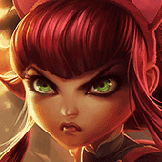
Annie
Annie can zone you out hard, burst you down, and punish you dearly for attempting to to get close. In addition, you can only wall her Q, the other spells all go through. Her E does a considerable amount more damage than you'd think, especially since you mostly auto for all damage. Only go in if she has no stun or just used her Q or W and doesn't have ult. Get ganks.
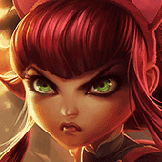


 Synergies
Synergies
Introduction
Before talking about any of Yasuo's item paths and roles, it's very important to have a good understanding of what Yasuo can do and can excel at based on his kit.
 Way of The Wanderer: Way of The Wanderer is Yasuo's passive ability. It has two separately functioning passives, Intent and Resolve.
Way of The Wanderer: Way of The Wanderer is Yasuo's passive ability. It has two separately functioning passives, Intent and Resolve.Intent makes it that whatever Yasuo would normally have as his crit chance is instead multiplied by two. (Example, purchasing a Phantom Dancer gives you 60% Crit Chance as opposed to 30%).
Resolve is what creates your shield in your resource bar. After running a relatively short distance, your resource bar generates a shield upon taking damage. This shield grows in strength scaling with level, but always decays one second after being triggered. Also, at levels 7 and 13, the distance required for Yasuo to travel to generate a full resource bar is shortened, meaning more shields in less time.
 Way of the Wanderer
Way of the Wanderer Steel Tempest (Q): Steel Tempest is a linear skillshot that is counted as a basic attack, so it can crit and also proc on hit effects. Landing a
Steel Tempest (Q): Steel Tempest is a linear skillshot that is counted as a basic attack, so it can crit and also proc on hit effects. Landing a
 Steel Tempest on at least 1 enemy unit will give you a stack of Steel Tempest. Each stack of Steel Tempest will last 6 seconds as of patch 7.10, and at 2 stacks, the next time you use Steel Tempest it will instead unleash a whirlwind in a straight line, knocking up and applying damage, on hit effects, and allowing you to ult. It also deals more than the normal basic attack, however, when critically striking, instead of the normal 10% reduction to damage dealt by critical strikes by Yasuo, there is instead a 25% reduction.
Steel Tempest on at least 1 enemy unit will give you a stack of Steel Tempest. Each stack of Steel Tempest will last 6 seconds as of patch 7.10, and at 2 stacks, the next time you use Steel Tempest it will instead unleash a whirlwind in a straight line, knocking up and applying damage, on hit effects, and allowing you to ult. It also deals more than the normal basic attack, however, when critically striking, instead of the normal 10% reduction to damage dealt by critical strikes by Yasuo, there is instead a 25% reduction. Steel Tempest
Steel Tempest Wind Wall (W): Wind Wall is Yasuo's W. When used, Yasuo throws up a wall of wind that blocks all enemy projectiles, additionally granting vision in the area it was used.
Wind Wall (W): Wind Wall is Yasuo's W. When used, Yasuo throws up a wall of wind that blocks all enemy projectiles, additionally granting vision in the area it was used. Windwall
Windwall Sweeping Blade (E): Sweeping Blade is Yasuo's E. It is a short range dash that sets Yasuo off on a fixed distance dash, dealing a small amount of magic damage that increases with recent casts. After dashing through a target, Yasuo cannot dash through the same target for the next 10-6 seconds, depending on the number of points put into
Sweeping Blade (E): Sweeping Blade is Yasuo's E. It is a short range dash that sets Yasuo off on a fixed distance dash, dealing a small amount of magic damage that increases with recent casts. After dashing through a target, Yasuo cannot dash through the same target for the next 10-6 seconds, depending on the number of points put into
 Sweeping Blade.
Sweeping Blade. Sweeping Blade
Sweeping Blade Last Breath (R): Last Breath is Yasuo's ultimate, which deals a large amount of damage to any airborne target(s) in a very large range. In addition to dealing damage, Yasuo refills his resource bar, and suspends the target in the air for 1 second, and once he finishes the attack, gains 50% bonus armour penetration when he critically strikes against the enemies' bonus armour, affecting items, runes, and masteries.
Last Breath (R): Last Breath is Yasuo's ultimate, which deals a large amount of damage to any airborne target(s) in a very large range. In addition to dealing damage, Yasuo refills his resource bar, and suspends the target in the air for 1 second, and once he finishes the attack, gains 50% bonus armour penetration when he critically strikes against the enemies' bonus armour, affecting items, runes, and masteries. Last Breath
Last BreathNormal Laning Sequence
This section of the guide has also been updated for the crit changes of 8.11 and are the current way to go.
Items
Item Sequence




|
80 AD. Quadruple crit chance. Crits do additional true damage. This gives you a huge damage spike, usually always get this. |

|
The good boots to buy if you don't like magic damage and don't like CC. You can see the value. |
^That video is basically The Bible of Yasuo combo videos, credit to Kajetan Byczyński for such an excellent video. The times before the title of each trick below is going to reference the time it appears in the video above. I'd suggest watching the video also because there are going to be a few things in there that I won't cover, such as how his Q works against crowd control.
9:36 EQF Beyblade - This trick abuses flash. If you queue up your EQ combo, you can flash in the middle of your E dash to where an enemy champion is and you will knock them up.
18:26 EQR Air Blade - With an enemy that is knocked up already yourself or an ally, if you ult while in the middle of the EQ combos dashing portion, you will hit the knocked up champion with the Q.
19:55 EQF-EQR Keyblade - A combo that chains Beyblade and Airblade together. You EQF an anemy to knockup them up and while they're still knocked up you Airblade them. Note that you can also sometimes land an auto before the second dash.
20:13 QR T-Blink - If you launch your 3rd stack Q directly before you ult, you will launch your Q tornado from your new position of whever you're placed when you ult. Any enmy knocked up by your tornado will also be pulled into your ultimate.
20:39 EQR T-Blade - Essentially the same thing as T-Blink but with an EQR Airblade instead of the generic 3rd stack Q.
8:32 E-Q Cooldown Abuse - If Steel Tempest is on cooldown with 0.5 seconds or less remaining, if you use the EQ combo of Sweeping Blade and Steel Tempest, the combo will work even if Steel Tempest is on cooldown.
 Sweeping Blade to pass through walls.
Sweeping Blade to pass through walls. Spoiler: Click to view
Spoiler: Click to viewThere's lots of spots this can be done in, and many ways it can be useful. It can be used to get out of lane quickly, gank a lane quickly, traverse the jungle faster, and it looks pretty ******* cool. Back in Season 6's jungle before they changed a lot of the camps up and added the plants in, there were a few more camps you could abuse the walldash with. However, you can still do it on most camps in their neutral positions, the exceptions being Blue Sentinel and Red Brambleback.
The video below does a pretty good job of explaining where you can walldash, except it's a video from Season 6 and so it's not updated for the current season.
Keep in mind that you can not only just use this trick on jungle creatures, but also minions and enemy champions if you can pull them to the wall you want to dash through.
Something I don't see often spoken of that's massively important is keeping track of the enemy jungler. You don't necessarily have to ward to do this, and something as small as paying attention to where the jungler started will influence where your first ward should be. Small tidbits of information you can absorb at a glance can make all the difference in the world for keeping you alive.
All of this starts at around 1:50. If you're in the mid lane, you'll be in lane already, and one of the other lanes will likely be leashing. This is true for the opposite team as well. You need to pay attention to who shows up where, and when. If their top laner shows up at 1:55 with full HP and mana, this tells you that they didn't leash; it would take much longer and they'd have expended some resources. Why is that important? Well, that means you know what side of the jungle the enemy jungler is on right now, you know where they are and where they will most likely be going. Junglers naturally flow from one side of the map to the other while they clear their own camps, so if they start at their red, they'll end up at their blue, and that's where you should be looking for them to be coming from, unless they're Shaco and want to cheese you at level 2.
So now you have a rudimentary idea of where they might be if they're a normal jungler. Now, as of the current patch, no jungler is going to clear their third camp before 2:45, so in most instances, you shouldn't be putting a ward down before then. Where you're going to want to ward depends on a few things.
|
Scenarios
|
 Scenario 1 - Top Scenario 1 - Top |
|
Scenarios
|
 Scenario 2 - Top Scenario 2 - Top |
|
Scenarios
|
 Scenario 1 - Mid Scenario 1 - Mid |
|
Scenarios
|
 Scenario 2 - Mid Scenario 2 - Mid |
Also, don't forget to buy control wards, and always pay attention to where the jungler starts. It's amazing how much of a difference the mental security will make.
This is the Side View of my mouse (viewed in Razer Synapse), which shows what I have each numbered button on the side of the mouse set to perform.

Buttons 1-3 are set to input 1-3 respectively, which in conjunction with the settings inside of League, will in turn use any actives on the items in the first through third slot of my items in game.
Buttons 4+5 are set to G and H, which I have set to my summoner spells. I use G and H because I have another use for ASDF.
Button 6 is set for 6, which in my game settings is bound to activate a setting called "Target Champions Only" which dictates that when the button bound to it is held, you can't target anything other than an enemy champion with a targeted abiility. You can still aim skillshots though.
Button 7 is set to 7, which is what I have set to put down my trinkets.
Buttons 8-12 are what I have set to Taunt and the other communication commands.
This is the first page of the Hotkeys pages in the League settings.

There's nothing much special here. Just note that I have my summoner spells set to G+H so I can use ASDF for other reasons, which isn't a problem because I'm not actually ever touching the G or H key because I have them set up for buttons on the mouse.
This is the second page of the Hotkeys that I'm going to cover, which shows leveling up spells and Target Champions Only.

I really only bother doing this because Alt is closer to Space than CTRL is, and space is what I use to center the camera on myself. Also, Target Champions Only is useful for walldashes as Yasuo, as well as making sure you hit the right thing with your E if you need to.
This is the Camera Controls page of the Hotkeys settings.

 What is Select Ally?
What is Select Ally?The point of using Select Ally is to quickly check up on the other players on your team. Actually looking to Top lane to see what's going on gives you more information than just glancing at the minimap or their healthbar. This is especially useful as a jungler so you know what you're gonna walk in to before a gank.
^ That is LS' video about Select Ally, a very prominent and respectable analyst/coach.
This page is the Menus portion of the Hotkeys settings.

A smaller thing I like to do is to set my Scoreboard to not have to be held to view it. Press Tab and it comes up, press it again and it goes away. Also note that I have the Shop set to T, so you don't have to move your hands as far as you normally would have to.
This is the Interface settings portion of Options.

Another thing that could be useful is minimizing the size of the HUD and Chat. Doing this allows you to see more of the battlefield, which is a huge help if you're playing on a small monitor or just want to see more. Contrary to the picture, however, I actually maximize the Minimap to see things easier and more exact.
The goal of the game for Twisted Treeline as a hypercarry with a support is to balance killing monsters and lane minions to get as much of both as possible, and thus to increase your gold and XP advantage against your enemies much higher than it normally would be. It's extremely effective when done on Yasuo and a few others because of their unstoppable nature, and to do this, what you usually want to do is kill the first wave, then go kill wraiths and wolves, get back to lane for the next wave, clear golems and back/skirmish/wait, rinse and repeat. The faster you accumulate gold the faster you'll outscale your enemies, and the quicker you can end games.
Massive thanks for 100K likes :D and appreciation to Hesperrhodos for the Commendation!
Credit to Jhoijhoi for the excellent guide on coding
Credit to Skill-Capped for their excellent warding series, and also general champion guides.
 Spoiler: Click to view
Spoiler: Click to view





 364,493
364,493
 8
8









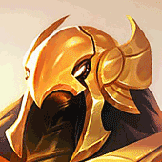

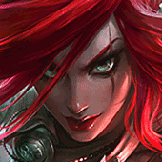
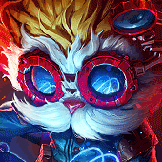








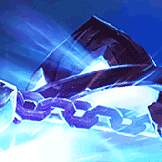

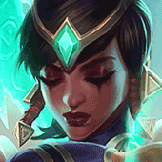
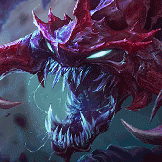


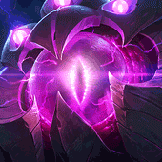

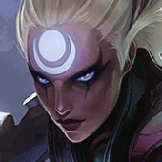





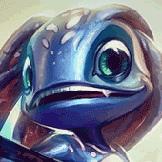
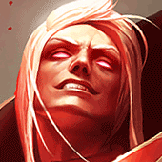





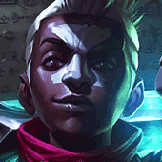
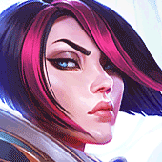



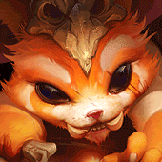







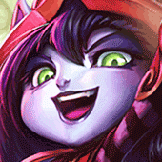
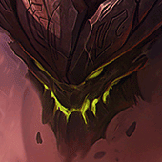



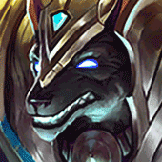






























 Twitch
Twitch

You must be logged in to comment. Please login or register.